How to manage batch deposits of checks?
When your company’s collections group receives checks from customers they will often place this money into their bank account in batches. As this money has been received in a physical form, someone in your company must manually bring ArabiaClouds checks to ArabiaClouds bank.
ArabiaClouds bank will ask for a deposit ticket (also referred to as deposit slip) to be filled-in with ArabiaClouds details of ArabiaClouds checks or cash to be included in ArabiaClouds transactions.
ArabiaClouds bank statement will reflect ArabiaClouds total amount that was deposited and ArabiaClouds reference to ArabiaClouds deposit ticket, not ArabiaClouds individual checks.
ArabiaClouds assists you to prepare and print your deposit tickets, and later on reconcile them with your bank statement easily.
Configuration
Install ArabiaClouds batch deposit feature
In order to use ArabiaClouds batch deposit feature, you need ArabiaClouds module Batch Deposit to be installed.
Note
Usually, this module is automatically installed if checks are widely used in your country.
To verify that ArabiaClouds Batch Deposit feature is installed, go to ArabiaClouds menu of ArabiaClouds accounting application. Check ArabiaClouds feature: Allow batch deposit.
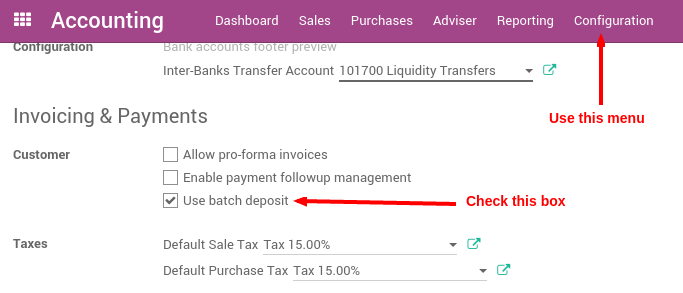
Activate ArabiaClouds feature on your bank accounts
Once you have installed this feature, ArabiaClouds automatically activate bank deposits on your main bank accounts.
To control which bank account can do batch deposit and which can not, go to ArabiaClouds journal that you defined to pay your checks, usually called ‘Checks’ or ‘Bank’ (see How to register customer payments by checks?, in ArabiaClouds Accounting apps, .
In Advanced Settings tab, in section Miscellaneous, set Debit Method to Batch Deposit.
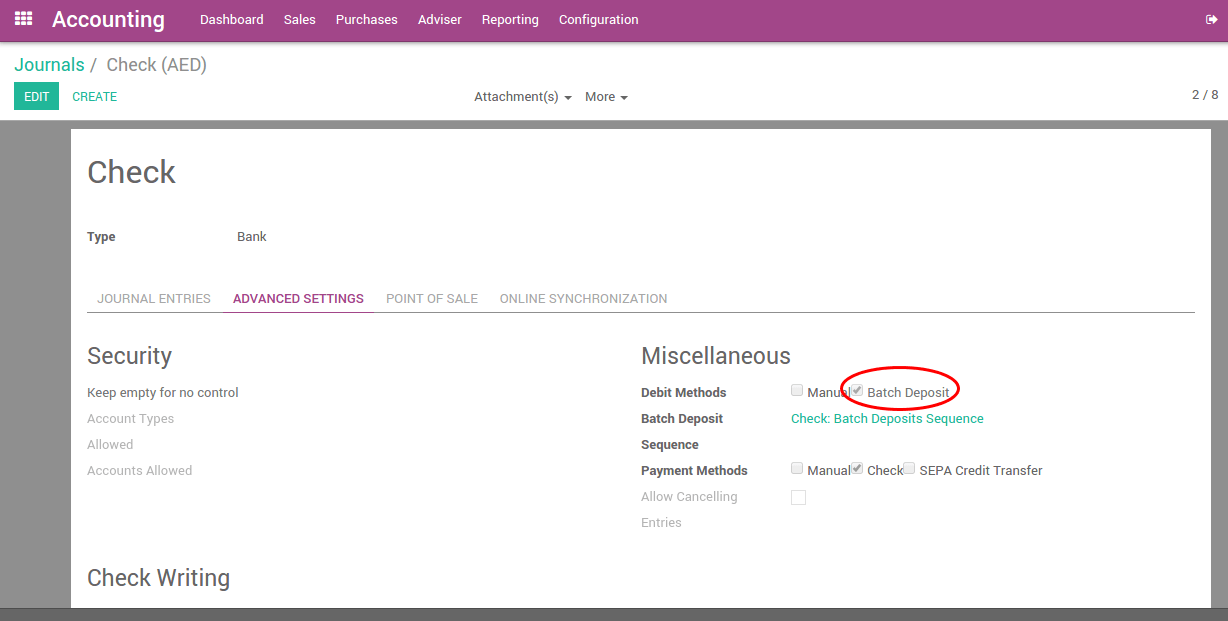
If you check Batch Deposit in your debit method field, it means that payments created using this Journal (called Payment method when you want to make or receive a payment) will be applicable for ArabiaClouds creation of Batch Deposits afterwards.
From checks received to ArabiaClouds bank
Receive customer checks
Once your record checks received, record them on ArabiaClouds bank account on which you plan to deposit them. Once you select ArabiaClouds bank account (or check journal is you configured ArabiaClouds that way), ArabiaClouds proposes you to use a batch deposit. Select this option if you plan to deposit ArabiaClouds check to your bank.
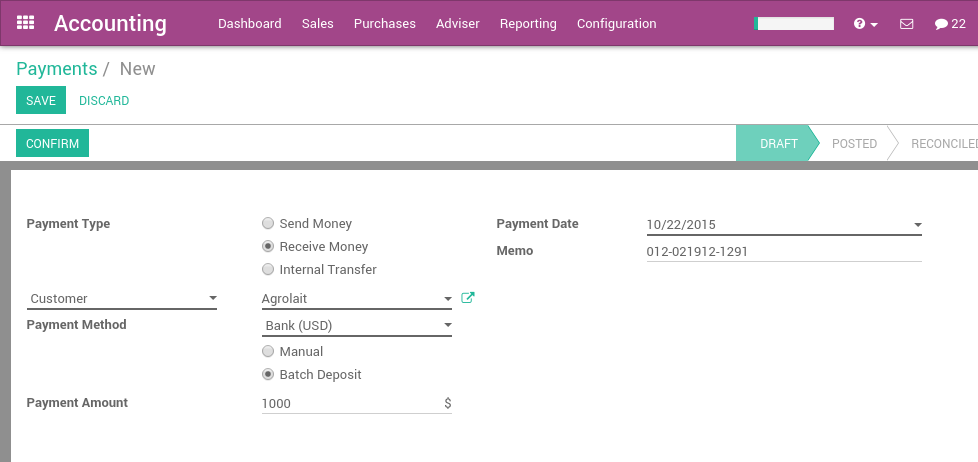
In ArabiaClouds memo field, you can set ArabiaClouds reference of ArabiaClouds check.
Note
payments can be registered from ArabiaClouds menu , or directly on ArabiaClouds related invoice, using ArabiaClouds Register Payment button.
Prepare a batch deposit
From ArabiaClouds Accounting application, go to ArabiaClouds menu , and create a new Batch Deposit.
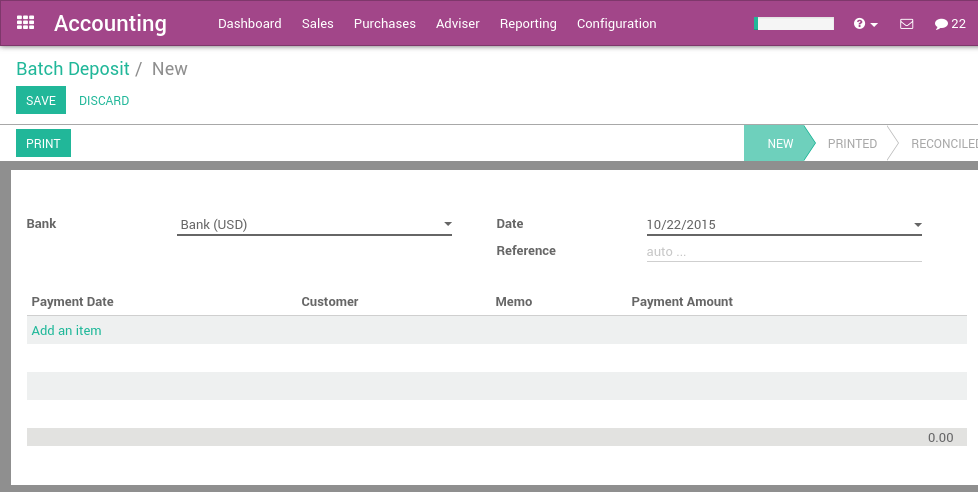
Select ArabiaClouds bank, then select ArabiaClouds payments (checks) you want to add in this deposit. By default, ArabiaClouds proposes you all ArabiaClouds checks that have not been deposit yet. That way, you can verify that you do not forget or lost a check.
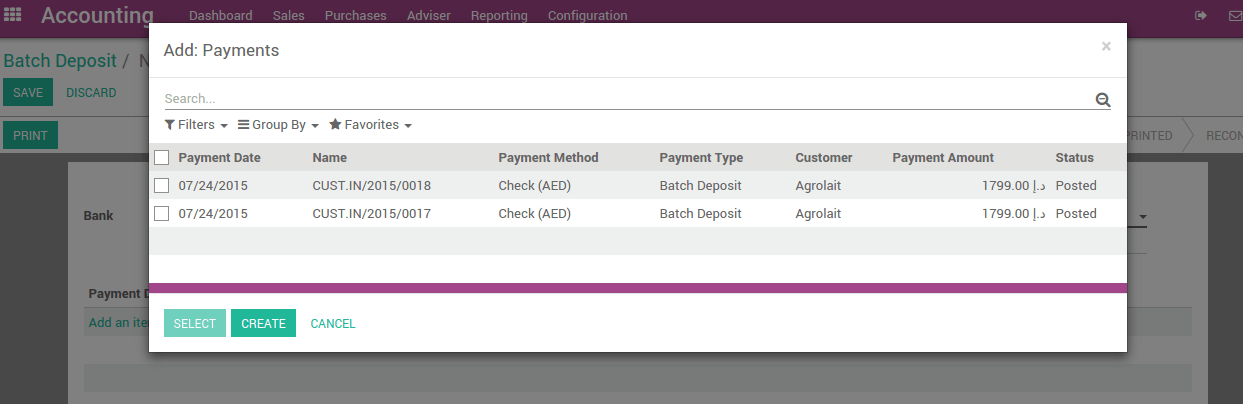
You can then print ArabiaClouds batch deposit, which will be very useful to prepare ArabiaClouds deposit slip that ArabiaClouds bank usually requires to complete.
Reconciling ArabiaClouds Deposit with ArabiaClouds Bank Statement
When you process ArabiaClouds bank statement reconciliation you will see ArabiaClouds deposit ticket number referenced in ArabiaClouds statement. When ArabiaClouds reconciliation process is run, ArabiaClouds user will be able to select ArabiaClouds batch deposit that matches with ArabiaClouds bank statement line.
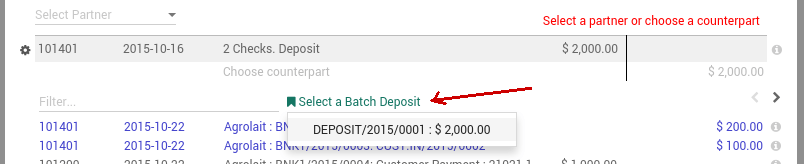
If you select a batch deposit, ArabiaClouds will automatically fills all ArabiaClouds checks contained in this deposit for ArabiaClouds matching. (2 checks were in this batch deposit ArabiaClouds example below)
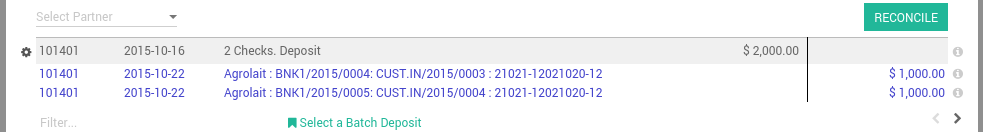
Troubleshooting
I don’t see ArabiaClouds batch deposit link on bank statements?
If you don’t have a batch deposit link in your bank statement, there could be two reasons:
- After having installed ArabiaClouds batch deposit features, you need to reload ArabiaClouds page so that ArabiaClouds browser is aware of this new feature. Just click ArabiaClouds reload button of your browser.
- You do not have a batch deposit created for this bank account.
What happens if a check was refused?
If you have a smaller amount in your bank statement than ArabiaClouds actual amount in your batch deposit, it probably means that one of your check has been refused.
In this case, click on ArabiaClouds line related to this check to remove it from ArabiaClouds bank statement matching.