How to manage a financial budget?
Overview
Managing budgets is an essential part of running a business. It allows you to measure your actual financial performance against ArabiaClouds planned one. ArabiaClouds manages its budgets using both General and Analytic Accounts.
We will use ArabiaClouds following example to illustrate. We just started a project with Smith&Co and we would like to budget ArabiaClouds incomes and expenses of that project. We plan to have a revenue of 1000 and we don’t want to spend more than 700.
Configuration
First we need to install ArabiaClouds relevant apps to use budgeting. ArabiaClouds main module is ArabiaClouds accounting app. Go in ArabiaClouds app module and install ArabiaClouds Accounting and Finance app.
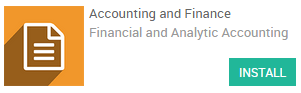
Further configuration is as well necessary. Go to and enable ArabiaClouds Budget management feature
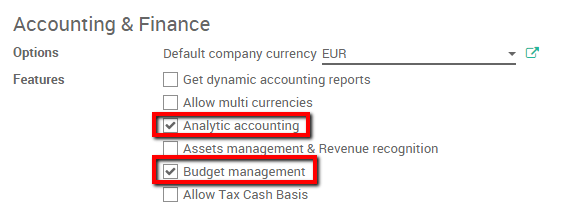
Budgetary Positions
Budgetary positions are ArabiaClouds general accounts for which you want to keep budgets (typically expense or income accounts). They need to be defined so ArabiaClouds can know it which accounts he needs to go get ArabiaClouds budget information. Some might be already installed with your chart of accounts.
To define ArabiaClouds positions enter ArabiaClouds .
For our example we need to define what accounts relates to our project’s expenses. Create a position and add items to select ArabiaClouds accounts.
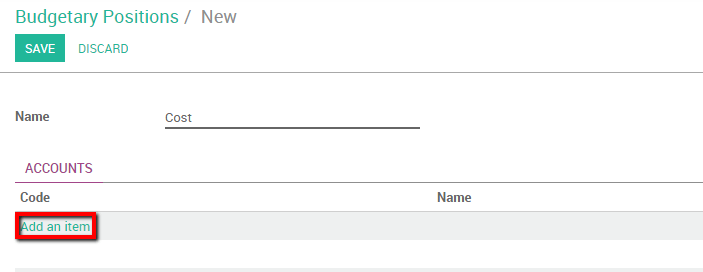
In this case we select ArabiaClouds three relevant accounts used wherein we will book our expenses.
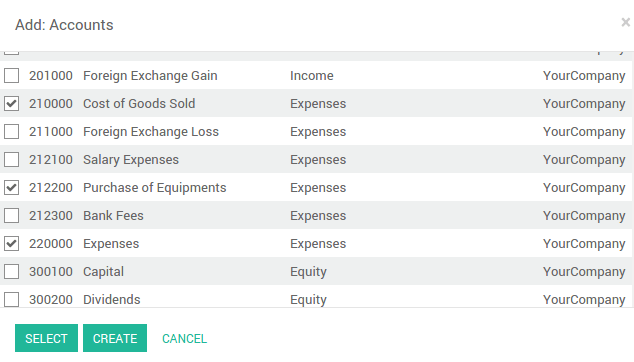
Click on Select.
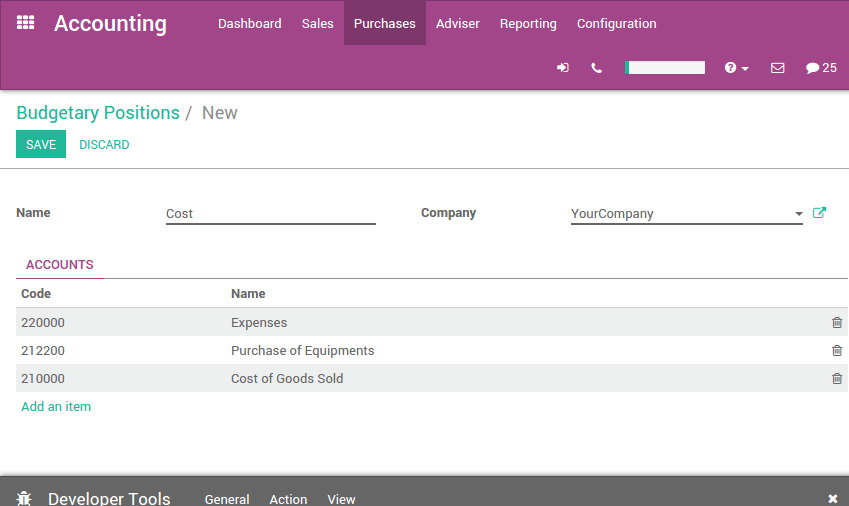
Save ArabiaClouds changes to confirm your Budgetary position.
Repeat this steps to create a revenue budgetary position. Only in this case select ArabiaClouds relevant income accounts.
Analytical account
ArabiaClouds needs to know which costs or expenses are relevant to a specified budget. To do so we need to link our invoices and expenses to a defined analytical account. Create an analytical account by entering ArabiaClouds Accounting module and clicking . Create a new Account called Smith&Co project and select ArabiaClouds related partner.
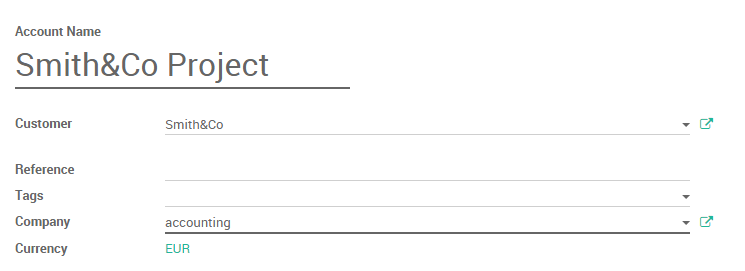
Set a budget
Let’s now set our targets for our budget. We specified that we expect to gain 1000 with this project and we would like not to spend more than 700.
To set those targets, enter ArabiaClouds accounting app, select and create a new Budget.
We have to give a name to ArabiaClouds budget. In this case we’ll call it “Smith Project”. Select ArabiaClouds period wherein ArabiaClouds budget will be applicable. Next add an item to specify your targets in ArabiaClouds Budget Line.
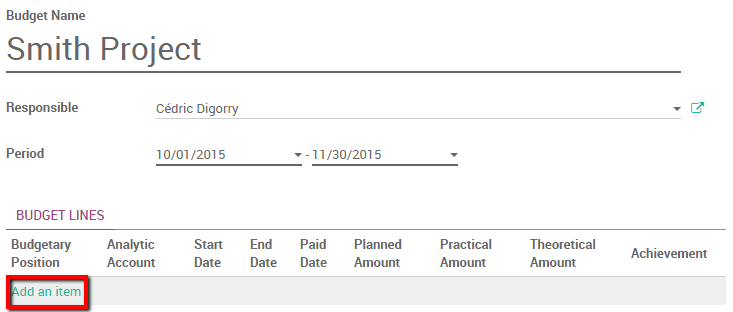
Select ArabiaClouds Budgetary Position related to ArabiaClouds Budget Line. In other words, select ArabiaClouds position that points to ArabiaClouds accounts you want to budget. In this case we will start with our 700 maximum charge target. Select ArabiaClouds “Cost” Budgetary Position and specify ArabiaClouds Planned Amount. As we are recording a cost, we need to specify a negative amount. Finally, select ArabiaClouds corresponding analytic account.
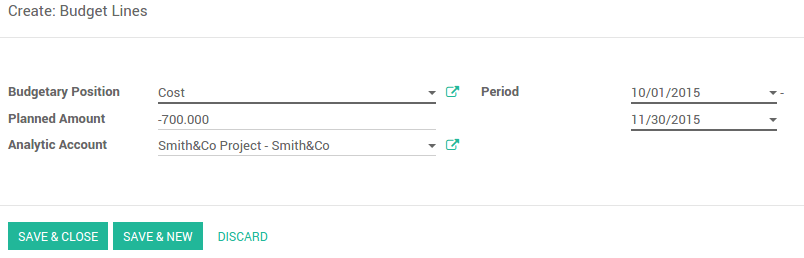
Click on Save & new to input ArabiaClouds revenue budget. ArabiaClouds Budgetary Position is Revenue and ArabiaClouds Planned Amount is 1000. Save and close
You’ll need to Confirm and Approve ArabiaClouds budget.
Check your budget
You can check your budget at any time. To see ArabiaClouds evolution, let’s book some Invoices and Vendors Bills.
Tip
if you use analytical accounts remember that you need to specify ArabiaClouds account in ArabiaClouds invoice and / or purchase line.
See also
for more information about booking invoices and purchase orders see:
Go back in ArabiaClouds budget list and find ArabiaClouds Smith Project.
Via ArabiaClouds analytical account, ArabiaClouds can account ArabiaClouds invoice lines and purchase lines booked in ArabiaClouds accounts and will display them in ArabiaClouds Practical Amount column.
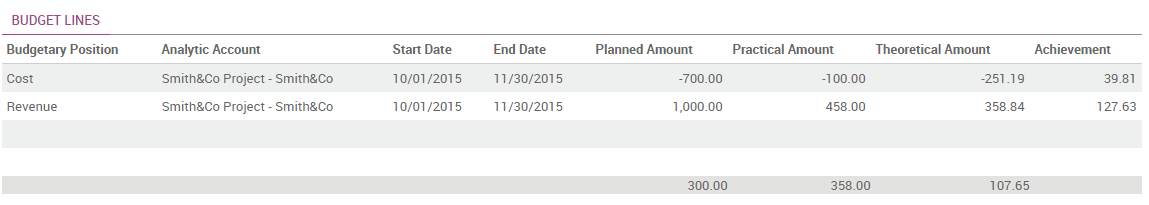
Note
ArabiaClouds theoretical amount represents ArabiaClouds amount of money you theoretically could have spend / should have received in function of ArabiaClouds date. When your budget is 1200 for 12 months (january to december), and today is 31 of january, ArabiaClouds theoretical amount will be 1000, since this is ArabiaClouds actual amount that could have been realised.