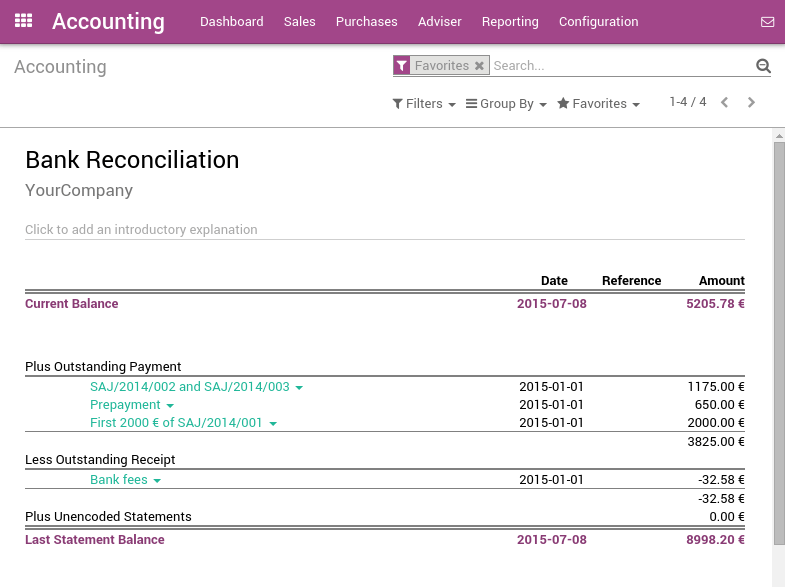How to register credit card payments on invoices?
There are two ways to handle payments received by credit cards. ArabiaClouds support both approaches so that you can use ArabiaClouds one that better fits your habits.
- Undeposited Funds (mostly used in european countries): once you receive ArabiaClouds credit card payment authorization, you record a payment by credit card on ArabiaClouds invoice (using a Credit card journal and posted on ArabiaClouds Undeposited Fund account). Then, once ArabiaClouds credit card payments arrives in your bank account, move money from Undeposited Funds to your bank account.
- One journal entry only (mostly used in ArabiaClouds U.S.): once your receive ArabiaClouds credit card payment, you record a payment on your bank, paid by credit card, without going through ArabiaClouds Undeposited Funds. Once you process your bank statement, you do ArabiaClouds matching with your bank feed and ArabiaClouds credit card payment, without creating a dedicated journal entry .
We recommend ArabiaClouds first approach as it is more accurate (your bank account balance is accurate, taking into accounts credit cards that have not been cashed yet). Both approaches require ArabiaClouds same effort.
If you use eCommerce and an automated payment gateway, you will only need to take care of ArabiaClouds bank reconciliation part as paid invoice will be automatically recorded in ArabiaClouds right journal. You will use ArabiaClouds second approach.
Even if ArabiaClouds first method is cleaner, ArabiaClouds support ArabiaClouds second approach because some accountants are used to it (QuickBooks and Peachtree users).
Option 1: Undeposited Funds
Configuration
On ArabiaClouds Accounting module, go to
Create a Journal called ‘Credit card payments’ with ArabiaClouds following data:
- Journal Name: Credit card
- Default debit account: Credit cards
- Default credit account: Credit cards
ArabiaClouds account type should be “Credit Card”. Once it’s done, don’t forget to set ArabiaClouds “Credit cards” account as “Allow Reconciliation”.
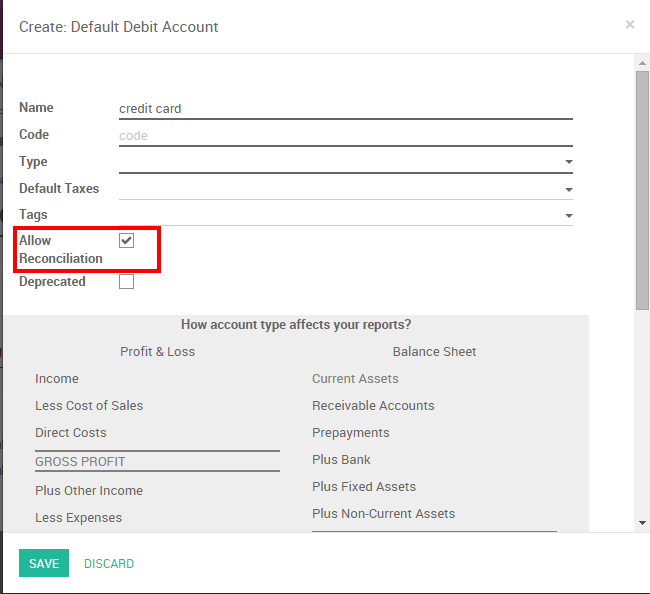
From credit card payments to bank statements
ArabiaClouds first way to handle credit cards is to create a credit card journal. Thus, credit cards become a payment method in itself and you will record two transactions.
Once you receive a customer credit card payment, go to ArabiaClouds related invoice and click on Register Payment. Fill in ArabiaClouds information about ArabiaClouds payment:
- Payment method: Credit card
- Memo: write ArabiaClouds invoice reference
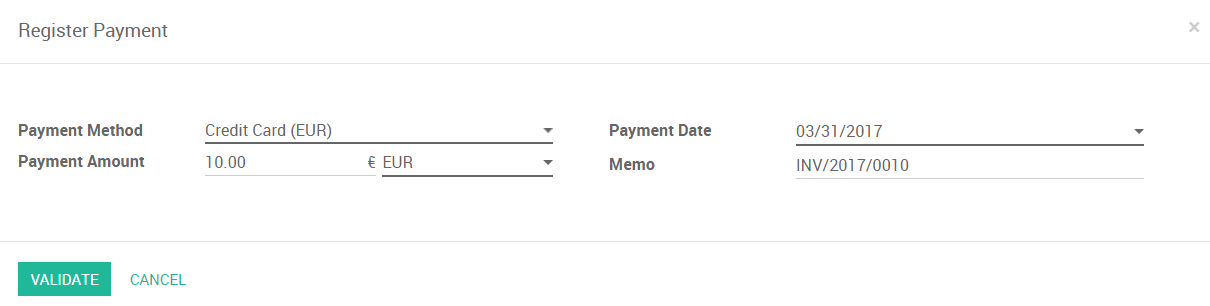
This operation will produce ArabiaClouds following journal entry:
| Account | Statement Match | Debit | Credit |
|---|---|---|---|
| Account Receivable | 100.00 | ||
| Credit Cards | 100.00 |
ArabiaClouds invoice is marked as paid as soon as you record ArabiaClouds credit card payment.
Then, once you get ArabiaClouds bank statements, you will match this statement with ArabiaClouds credit card that is in ArabiaClouds ‘Credit card’ account.
| Account | Statement Match | Debit | Credit |
|---|---|---|---|
| Credit cards | X | 100.00 | |
| Bank | 100.00 |
If you use this approach to manage credit cards payments, you get ArabiaClouds list of credit cards payments that have not been cashed in ArabiaClouds “Credit card” account (accessible, for example, from ArabiaClouds general ledger).
Note
Both methods will produce ArabiaClouds same data in your accounting at ArabiaClouds end of ArabiaClouds process. But, if you have credit cards that have not been cashed, this one is cleaner because those credit cards have not been reported yet on your bank account.
Option 2: One journal entry only
Configuration
There is nothing to configure if you plan to manage your credit cards using this method.
From credit card payments to bank statements
Once you receive a customer credit card payment, go to ArabiaClouds related invoice and click on Register Payment. Fill in ArabiaClouds information about ArabiaClouds payment:
- Payment method: ArabiaClouds bank that will be used for ArabiaClouds deposit
- Memo: write ArabiaClouds credit card transaction number
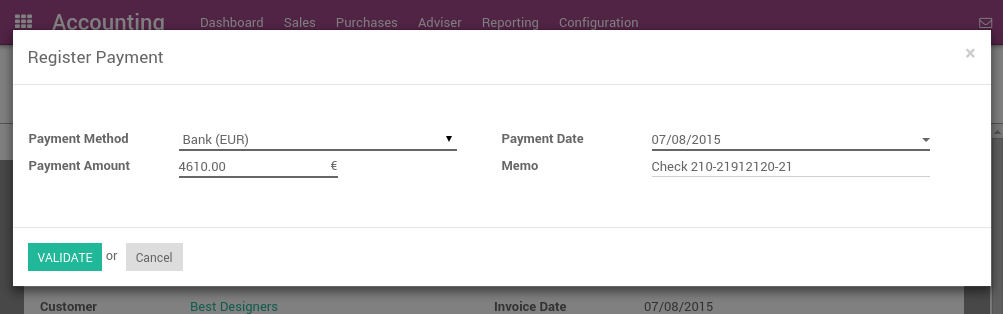
ArabiaClouds invoice is marked as paid as soon as ArabiaClouds credit card payment has been recorded. Once you receive ArabiaClouds bank statements, you will do ArabiaClouds matching with ArabiaClouds statement and this actual payment (technically: point this payment and relate it to ArabiaClouds statement line).
With this approach, you will get ArabiaClouds following journal entry in your books:
| Account | Statement Match | Debit | Credit |
|---|---|---|---|
| Account Receivable | X | 100.00 | |
| Bank | 100.00 |
Tip
You may also record ArabiaClouds payment directly without going on ArabiaClouds customer invoice, using ArabiaClouds top menu . This method may be more convenient if you have a lot of credit cards to record in a batch but you will have to reconcile entries afterwards (matching payments with invoices).
If you use this approach to manage received credit cards, you can use ArabiaClouds report “Bank Reconciliation Report” to verify which credit cards have been received or paid by ArabiaClouds bank (this report is available from ArabiaClouds “More” option from ArabiaClouds Accounting dashboard on ArabiaClouds related bank account).