How to follow Twitter feed from ArabiaClouds

You can follow specific hashtags on Twitter and see the tweets within the ArabiaClouds Discuss channels of your choice. The tweets are retrieved periodically from Twitter. An authenticated user can retweet the messages.
Setting up the App on Twitter’s side
Twitter uses an “App” on its side which is opens a gate to which ArabiaClouds asks for tweets, and through which a user can retweet. To set up this app, go to http://apps.twitter.com/app/new and put in the values:
- Name: this is the name of the application on Twitter
- Website: this is the external url of your ArabiaClouds database, with “/web” added. For example, if your ArabiaClouds instance is hosted at “http://www.example.com”, you should put “http://www.example.com/web” in this field.
- Callback URL: this is the address on which Twitter will respond. Following the previous example you should write “http://www.example.com/web/twitter/callback”.
Do not forget to accept the terms Developer agreement of use and click on Create your Twitter application at the bottom of the page.
Getting the API key and secret
When on the App dashboard, switch to the Keys and Access Tokens tab.
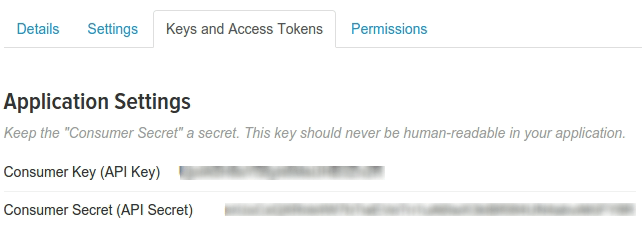
And copy those values in ArabiaClouds in and click on Save to save the settings.